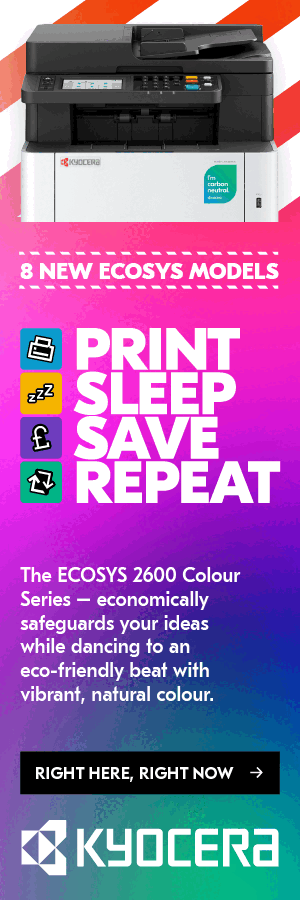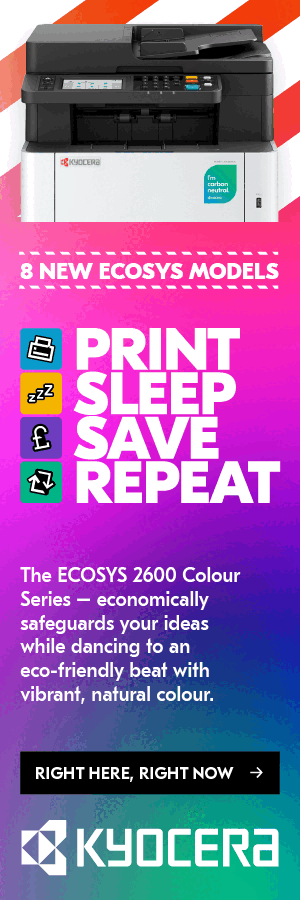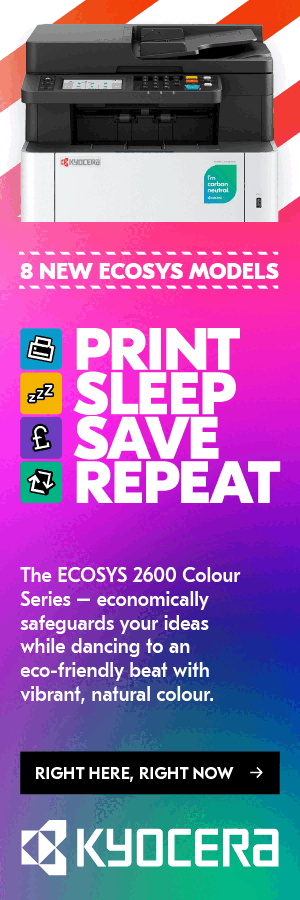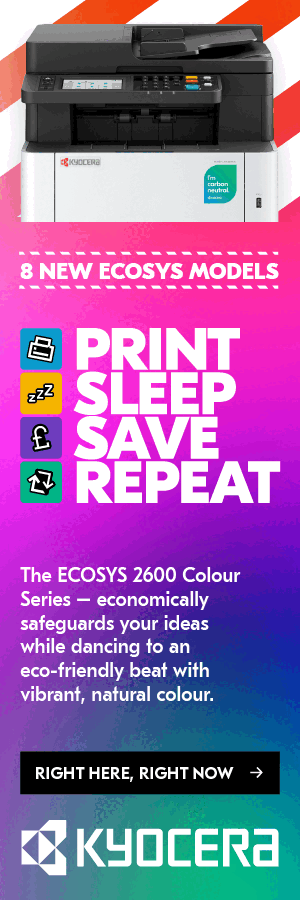Offer details
Retail Prices
| Merchant | Product | Condition | Updated | Price |
|---|---|---|---|---|
| Amazon | New | £79.00 |
Related Products
Description
Transform your dry-erase whiteboard and markers into an online collaboration system and stream content live with meeting attendees all over the world with HP ShareBoard.
Features
Live-stream your whiteboard content
- Share a crisp and vibrant real-time feed of your whiteboard activity with remote attendees through a secure online connection to your Wi-Fi network and a web browser. No apps, downloads or plug-ins needed.
Advanced image processing
- Broadcast a crystal clear view of all your content with patented Kaptivo technology that removes distortion, shadows, people, and objects in front of your whiteboard before transmitting the image.
Export to a PDF
- Record and save your whiteboard’s annotations, drawings, and more, and create Adobe® PDF slides to distribute after the meeting—no photos or transcribing required. Use the “Timeline” feature to scroll backward and forward through your content.
Simple to set up
- Mount the camera on the wall above your whiteboard, connect its cable to the control pad, and plug the power cord into any wall outlet. After your first-time setup, go to www.hp.com/shareboard on any browser to begin sharing.
Compatibility
- ShareBoard works on any standard dry-erase whiteboard, including glass boards where standard dry-erase pens are used. For best performance surface must be flat and stable (should not bend or be on wheels).
Features
Live-stream your whiteboard content
- Share a crisp and vibrant real-time feed of your whiteboard activity with remote attendees through a secure online connection to your Wi-Fi network and a web browser. No apps, downloads or plug-ins needed.
Advanced image processing
- Broadcast a crystal clear view of all your content with patented Kaptivo technology that removes distortion, shadows, people, and objects in front of your whiteboard before transmitting the image.
Export to a PDF
- Record and save your whiteboard’s annotations, drawings, and more, and create Adobe® PDF slides to distribute after the meeting—no photos or transcribing required. Use the “Timeline” feature to scroll backward and forward through your content.
Simple to set up
- Mount the camera on the wall above your whiteboard, connect its cable to the control pad, and plug the power cord into any wall outlet. After your first-time setup, go to www.hp.com/shareboard on any browser to begin sharing.
Compatibility
- ShareBoard works on any standard dry-erase whiteboard, including glass boards where standard dry-erase pens are used. For best performance surface must be flat and stable (should not bend or be on wheels).
Specifications
| Camera | |
|---|---|
| Interface | Wi-Fi |
| Built-in flash | No |
| Product colour | White |
| Built-in microphone | No |
| Design | |
| Interface | Wi-Fi |
| Built-in flash | No |
| Product colour | White |
| Cable length | 1.8 m |
| Built-in microphone | No |
| Software | |
| Mobile operating systems supported | Android, iOS |
| Windows operating systems supported | Yes |
| Mac operating systems supported | Yes |
| Performance | |
| Mobile operating systems supported | Android, iOS |
| Windows operating systems supported | Yes |
| Mac operating systems supported | Yes |
| Weight & dimensions | |
| Width | 55 mm |
| Depth | 513 mm |
| Height | 120 mm |
| Weight | 370 g |
| Technical details | |
| Cable length | 1.8 m |