Microsoft Surface Slim Pen 2 stylus pen 14 g Black
- Brand: Microsoft
- Category:
- SKU: 8WX-00002
- EAN: 0889842778878 5715063137925
Offer details
Trade Prices
| Distributor | Product | SKU | Stock | Updated | Price |
|---|---|---|---|---|---|

|
SLIM PEN 2 BLACK PEN |
CC97430 | |||

|
Surface Slim Pen 2 - Active stylus - 2 buttons - Bluetooth 5.0 - matte black - commercial - for Microsoft Surface Hub 2S, Laptop Studio, Pro 8, Pro 9, Pro X, Studio 2, Surface Duo 2 View on InTouch |
6990808 | |||

|
SLIMPEN 2 BLK XZ/NL/FR/DE |
8WX-00002 | |||

|
Surface SlimPen 2 |
1670278 | |||

|
Surface Slim Pen 2 - Active stylus - 2 buttons - Bluetooth 5.0 - matte black - commercial - for Microsoft Surface Hub 2S, Laptop Studio, Pro 8, Pro 9, Pro X, Studio 2; Surface Duo 2 |
8WX-00002 | |||

|
Surface Slim Pen 2 stylus pen |
8WX-00002 | |||

|
Surface Slim Pen 2 Schwarz |
334675 | |||
| Ingram Micro CS |
SLIM PEN 2 BLACK PEN |
CC97430 | |||

|
SLIMPEN 2 BLK XZ/NL/FR/DE |
CL8WX-00002 | |||

|
Surface Slim Pen 2 COMM SC XZ/NL/FR/DE Hdwr Black Pen |
8WX-00002 | |||

|
Touchpen 8WX-00002 |
8WX-00002 | |||

|
SLIM PEN 2 BLACK PEN |
STD10095821 |
Retail Prices
| Merchant | Product | Condition | Updated | Price |
|---|---|---|---|---|
| Amazon | New | £144.47 | ||
| Amazon | New | £144.47 |
Reasons To Buy

Sleek and comfortable
Slim carpenter-inspired style is perfect for all hands and is easy to hold and control.
Exceptional accuracy, smoother flow, greater control
A redesigned sharper pen tip helps you put a finer point on everything you do.


Create in real time with Zero Force Inking<sup>[1]</sup>
Ink flows fluidly out of the pen the instant it hits the screen.
The best shading experience yet
A sharper pen tip and an improved design let you approach the screen at a perfect 77° tilt for ultra-precise shading and an exceptional 4,096 points of pressure sensitivity.
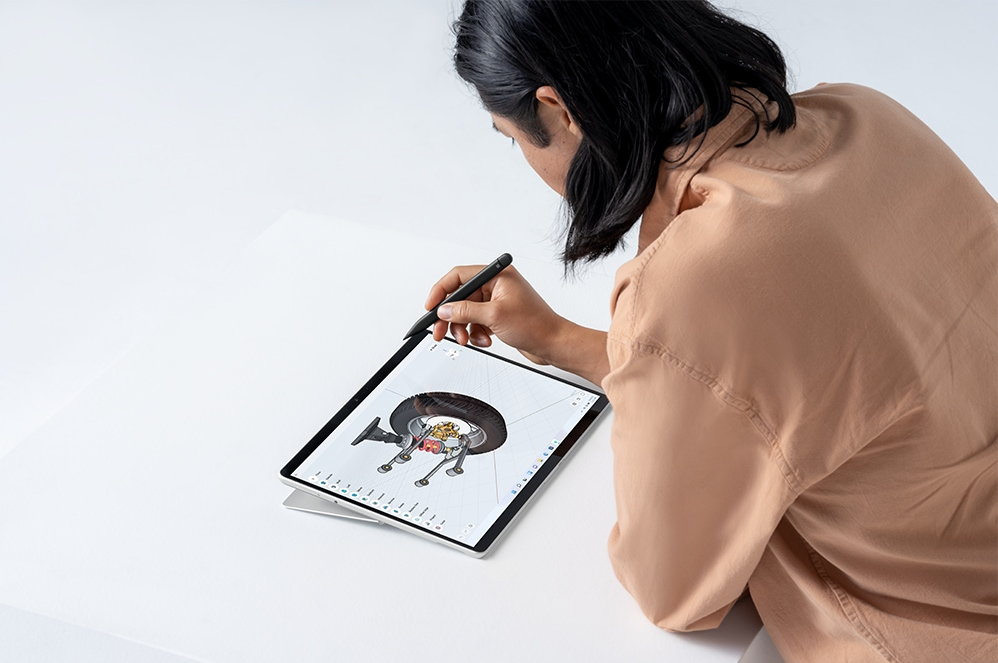

Easily erase and edit on the fly
Just flip it around as you would a traditional pencil.
Always charged and ready
Surface Slim Pen 2 for Business is ready to use right out of the box for you to unleash your creativity. Better yet, you’ll always know where it is with built-in, wireless charging and secure storage in Surface Pro Signature Keyboard for Business<sup>[2]</sup> or Surface Laptop Studio for Business.<sup>[2]</sup>


Capture ideas instantly
Brainstorm and sketch with others over Microsoft Teams<sup>[2]</sup> or when using Microsoft Whiteboard. Plus, edit presentations on the spot, fill out and sign documents, or take personal handwritten notes in Microsoft Journal.<sup>[2]</sup>
Our most intuitive pen
Tactile signals<sup>[5]</sup> can make it easy for you to know when you've successfully used natural gestures like circling to select and crossing out to delete in Microsoft Word and Excel.<sup>[2]</sup> The strength of tactile signals<sup>[5]</sup> when using Surface Slim Pen 2 for Business can be easily adjusted or even turned off through Windows settings.


Unleash your creativity in the apps you use
Create your best work in Adobe Fresco, Photoshop, and more,<sup>[2]</sup> and collaborate and take handwritten notes together in Microsoft Teams.<sup>[2]</sup> Capture unstructured ideas using Microsoft Whiteboard and simultaneously ink with others. Use Ink Editor in Microsoft Word or use the top button as a slideshow clicker to advance Microsoft PowerPoint<sup>[2]</sup> slides.
Description
Fast, fluid, and perfect with your Surface
Our best performing pen yet, with real-time writing, pinpoint accuracy, and incredible shading thanks to a sharper pen tip and improved design. Take notes naturally—the haptic motor[5] in Surface Slim Pen 2 for Business brings the feeling of writing and drawing on paper to your PC's screen.
Inking for everyone
Experience natural and inclusive note-taking, sketching, and navigating with the same feeling you get with pen on paper, thanks to feedback you control when paired with Surface Pro 8 for Business[2] or Surface Laptop Studio for Business.[2]
Specifications
| Technical details | |
|---|---|
| Country of origin | China |
| Width | 137.3 mm |
| Height | 6.4 mm |
| Depth | 11.7 mm |
| Bluetooth version | 5.0 |
| Bluetooth | Yes |
| Brand compatibility | Microsoft |
| Battery life | 15 h |
| Buttons quantity | 2 |
| Package width | 178 mm |
| Package height | 17.5 mm |
| Package depth | 51.5 mm |
| Product colour | Black |
| Compatibility | Surface Laptop Studio Surface Pro 8 - 9 Surface Pro X Surface Duo 2 Surface Hub 2S Surface Slim Pen 2 Pen Tips Surface Slim Pen Charger |
| Battery type | Built-in |
| Layers per pallet | 11 pc(s) |
| Master (outer) cases per pallet layer | 42 pc(s) |
| Harmonized System (HS) code | 84733080 |
| Weight & dimensions | |
| Package width | 178 mm |
| Package height | 17.5 mm |
| Package depth | 51.5 mm |
| Package weight | 69 g |
| Width | 137.3 mm |
| Height | 6.4 mm |
| Depth | 11.7 mm |
| Weight | 14 g |
| Features | |
| Country of origin | China |
| Bluetooth version | 5.0 |
| Bluetooth | Yes |
| Brand compatibility | Microsoft |
| Battery life | 15 h |
| Buttons quantity | 2 |
| Product colour | Black |
| Compatibility | Surface Laptop Studio Surface Pro 8 - 9 Surface Pro X Surface Duo 2 Surface Hub 2S Surface Slim Pen 2 Pen Tips Surface Slim Pen Charger |
| Battery type | Built-in |
| Battery technology | Lithium Polymer (LiPo) |
| Housing material | Plastic |
| Device compatibility | Tablet |
| Packaging data | |
| Package width | 178 mm |
| Package height | 17.5 mm |
| Package depth | 51.5 mm |
| Package weight | 69 g |
| Package type | Box |
| Quantity per pack | 1 pc(s) |
| Packaging content | |
| Manual | Yes |
| Battery | |
| Battery weight | 1.5 g |
| Logistics data | |
| Products per master (outer) case | 10 pc(s) |
| Layers per pallet | 11 pc(s) |
| Master (outer) case width | 198 mm |
| Master (outer) case length | 112 mm |
| Master (outer) case height | 98 mm |
| Master (outer) case gross weight | 778 g |
| Master (outer) cases per pallet layer | 42 pc(s) |
| UNSPSC-code | 8471609050 |
| Harmonized System (HS) code | 84733080 |

















