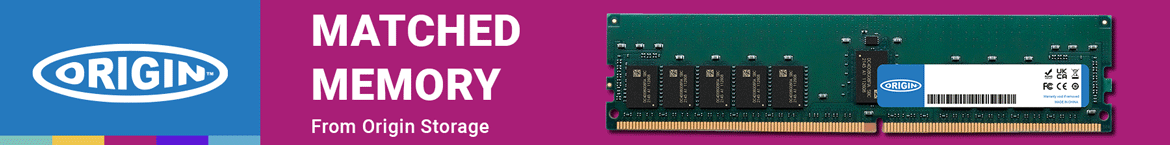EIZO ColorEdge CG247X LED display 61.2 cm (24.1") 1920 x 1200 pixels WUXGA Black
- Brand: Eizo
- Category:
- SKU: CG247X-BK
- EAN: 0690592042078 4995047049043
24.1", IPS, 1920 x 1200, 94 ppi, 400 cd/m2, 1500:1, 10 ms, DVI-D, DisplayPort, HDMI, HDCP, USB 2.0, 23 kWh/1000h, F
Offer details
Retail Prices
| Merchant | Product | Condition | Updated | Price |
|---|---|---|---|---|
| Amazon | New | £1,306.34 | ||
| Amazon | New | £2,188.08 | ||
| Amazon | New | £1,307.53 |
Related Products
Description
Built-In Sensor to Automate Your Workflow
Automate your calibration with the sensor that is housed within the front bezel. The sensor swings onto the screen only when calibrating, eliminating the need for a third-party calibration device. It even operates while the monitor is in portrait mode.
Using either the OSD menu or the bundled ColorNavigator software, you can schedule the monitor to self-calibrate at specific times. Even if the monitor is switched off or not connected to a computer, it will stick to its preset schedule and self-calibrate.
Correlation with External Sensors
The monitor can be correlated to the measurement results of an external calibration sensor. After correlating, the built-in sensor will automatically recalibrate to the settings. This is convenient if the monitor is used in a work environment with other monitors and one measurement device must be used as a standard for all calibration.
ColorNavigator 6 Color Management Software
To properly manage color in your work, it is necessary to ensure your monitor maintains consistent settings. The bundled ColorNavigator 6 software allows you to easily carry out calibration. Simply select the desired preset or assign values for brightness, white point, and gamma. The built-in sensor directly utilizes the monitor's look-up-table and creates an ICC profile within minutes.
ColorNavigator NX Quality Control Software
The CG247X supports ColorNavigator NX quality control (QC) software. It offers asset management of client ColorEdge monitors and covers calibration, emulation, built-in sensor correlation, and color mode settings. With ColorNavigator NX, calibration information is saved to the monitor instead of the PC's operating system so you do not have to recalibrate if connecting to more than one PC. The software is most effectively used with EIZO's ColorNavigator Network solution.
ColorNavigator Network Color Management Software
ColorNavigator Network provides centralized quality control of ColorEdge monitors that have ColorNavigator NX installed. Administrators can set color modes, schedule self-calibration, register or adjust asset management settings, and other tasks whether the monitors are local or remote. ColorNavigator Network is hosted on a secure cloud server to free you from the initial investment and running costs of providing your own server.
See How Other Devices Display Color with Media Emulation
ColorNavigator 6 emulates the color characteristics of other media devices such as tablets, smartphones, notebook PCs, and other LCD/CRT monitors. With a spectophotometer, ColorNavigator 6 reads the emulated device's color patches as they appear in the web browser and creates an ICC profile. By using this profile with a ColorEdge CG monitor, content creators can see how their clients view color on their respective devices.
Vivid Colors Reproduced to Industry Standards
This wide-gamut monitor faithfully reproduces 98% of the DCI-P3 standard used in digital cinema. Preset modes for EBU, Rec. 709, SMPTE-C, and DCI ensure you can work in the appropriate color spaces and gamma values. In addition, sRGB and Adobe RGB modes are also included. You can easily switch between presets via a button on the front of the monitor. With the built-in calibration sensor, you can adjust or maintain the brightness setting for each preset.
True Black Display
In compliance with the DCI standard, the ColorEdge CG247X offers a high contrast ratio of 1500:1 for producing true blacks that are otherwise difficult to display on a typical LCD monitor. When viewing the screen from an angle in a dimly lit room, dark tones typically appear washed out due to the display characteristics of LCD backlights. The CG Series is equipped with a retardation film which allows tones to retain their depth even when viewed from an angle.
1080/24p Playback
The HDMI input of the CG247X supports a video signal display rate of 1080/24p frames-per-second (fps). This ensures that film shot at 24 fps appears naturally on your screen during the editing process.
I/P Conversion for Flicker-Free Display
The HDMI input of the ColorEdge CG247X supports I/P (interlace/progressive) conversion for converting the interlace signals from TV and video into progressive signals for flicker-free display.
LED Buttons and On-Screen Button Guide
For dimly lit work environments like post production studios, the monitor comes with backlit control buttons and an on-screen button guide to indicate what each button is for.
3D LUT for Accurate Color Display
A 3D LUT is included which adjusts colors individually on an RGB cubic table. With the bundled ColorNavigator software’s emulation function, the 3D LUT applies a film look to the image so creators can check how it will be seen by their audience. The 3D LUT also improves the monitor's additive color mixture (combination of RGB), which is a key factor in its ability to display neutral gray tones.
Safe Area Marker
A safe area marker designates the area of the screen that will be displayed when the monitor is connected to a particular device. This allows you to check that subtitles and other text will be visible. The color of the marker is changeable to ensure it remains with any imagery.
Adjusted at the Factory for Smooth Color Gradations
The gamma level for each ColorEdge monitor is adjusted at the factory by measuring the R, G, and B gamma values from 0 - 255, then using the monitor's 16-bit look-up-table (LUT) to select the 256 most appropriate tones and achieve the desired value. This ensures the smoothest color gradations in your images.
10-Bit Simultaneous Display
Using the DisplayPort or HDMI inputs, the ColorEdge CG247X offers 10-bit simultaneous display from a 16-bit look-up-table (LUT) which means it can show more than one billion colors simultaneously. This is 64 times more colors than you get with 8-bit display, resulting in smooth color gradations and reduced Delta-E between two adjacent colors.
To achieve the most accurate color display, EIZO developed its own application-specific integrated circuit (ASIC) which is equipped in each ColorEdge monitor. With this ASIC, the gamma level of each monitor is adjusted at the factory to ensure that tones are displayed as intended without color banding.
Stable Color in Just 3 Minutes
A typical monitor takes 30 minutes or more for its brightness, chromaticity, and tone characteristics to stabilize. The ColorEdge CG247X takes a mere 3 minutes. Whether you are working in a studio or taking the monitor with you on location, you get reliable color display soon after turning the monitor on.
Uniformity from Corner to Corner
Fluctuations in brightness and chromaticity on different parts of the screen are a common trait of LCD monitors. To counteract this, the ColorEdge CG247X is equipped with EIZO's patented digital uniformity equalizer (DUE) technology to ensure a Delta-E difference of 3 or less across the screen. DUE also counterbalances the influences that a fluctuating temperature may have on color temperature and brightness for stable image display.
Minimized Reflections with Non-Glare Panel
The monitor is equipped with an IPS non-glare panel for high visibility. It also uses dimming technology to minimize flicker and help prevent eye fatigue for a more comfortable working environment.
Multiple Inputs
DisplayPort, HDMI, and DVI-D inputs are included and support various types of graphics boards. The HDMI input also offers direct connection with digital cameras. Two USB upstream ports allow two computers to be connected at once so it is not necessary to reconnect the USB cable when using the ColorNavigator 6 software and switching between computers.
Area Light for Dark Editing Rooms
RadiLight is a lighting solution that easily attaches directly to the monitor and shines a 6500 K light on the wall behind it. This reduces eye fatigue while not impacting the screen's visibility. It is also equipped with a spotlight for conveniently navigating your workspace.
Light-Shielding Hood
The CG Series comes bundled with a shading hood that effectively prevents glare on the monitor's screen caused by ambient lighting. The ColorEdge CG247X's shading hood is newly designed and attaches to the monitor magnetically. This allows the users to attach the hood quickly and easily without needing to connect separate parts.
Ample Screen Size for Creative Work
The ColorEdge CG247X displays two A4 pages plus tool palettes on its 24.1-inch screen at a resolution of 1920 x 1200 to provide you with ample space to work.
Ergonomic Stand for Comfort and Convenience
Adjust the screen to the most comfortable angle and reposition it to show your work to a colleague or client. The monitor comes with a versatile stand that offers height, tilt, and swivel adjustments as well as portrait display.
Automate your calibration with the sensor that is housed within the front bezel. The sensor swings onto the screen only when calibrating, eliminating the need for a third-party calibration device. It even operates while the monitor is in portrait mode.
Using either the OSD menu or the bundled ColorNavigator software, you can schedule the monitor to self-calibrate at specific times. Even if the monitor is switched off or not connected to a computer, it will stick to its preset schedule and self-calibrate.
Correlation with External Sensors
The monitor can be correlated to the measurement results of an external calibration sensor. After correlating, the built-in sensor will automatically recalibrate to the settings. This is convenient if the monitor is used in a work environment with other monitors and one measurement device must be used as a standard for all calibration.
ColorNavigator 6 Color Management Software
To properly manage color in your work, it is necessary to ensure your monitor maintains consistent settings. The bundled ColorNavigator 6 software allows you to easily carry out calibration. Simply select the desired preset or assign values for brightness, white point, and gamma. The built-in sensor directly utilizes the monitor's look-up-table and creates an ICC profile within minutes.
ColorNavigator NX Quality Control Software
The CG247X supports ColorNavigator NX quality control (QC) software. It offers asset management of client ColorEdge monitors and covers calibration, emulation, built-in sensor correlation, and color mode settings. With ColorNavigator NX, calibration information is saved to the monitor instead of the PC's operating system so you do not have to recalibrate if connecting to more than one PC. The software is most effectively used with EIZO's ColorNavigator Network solution.
ColorNavigator Network Color Management Software
ColorNavigator Network provides centralized quality control of ColorEdge monitors that have ColorNavigator NX installed. Administrators can set color modes, schedule self-calibration, register or adjust asset management settings, and other tasks whether the monitors are local or remote. ColorNavigator Network is hosted on a secure cloud server to free you from the initial investment and running costs of providing your own server.
See How Other Devices Display Color with Media Emulation
ColorNavigator 6 emulates the color characteristics of other media devices such as tablets, smartphones, notebook PCs, and other LCD/CRT monitors. With a spectophotometer, ColorNavigator 6 reads the emulated device's color patches as they appear in the web browser and creates an ICC profile. By using this profile with a ColorEdge CG monitor, content creators can see how their clients view color on their respective devices.
Vivid Colors Reproduced to Industry Standards
This wide-gamut monitor faithfully reproduces 98% of the DCI-P3 standard used in digital cinema. Preset modes for EBU, Rec. 709, SMPTE-C, and DCI ensure you can work in the appropriate color spaces and gamma values. In addition, sRGB and Adobe RGB modes are also included. You can easily switch between presets via a button on the front of the monitor. With the built-in calibration sensor, you can adjust or maintain the brightness setting for each preset.
True Black Display
In compliance with the DCI standard, the ColorEdge CG247X offers a high contrast ratio of 1500:1 for producing true blacks that are otherwise difficult to display on a typical LCD monitor. When viewing the screen from an angle in a dimly lit room, dark tones typically appear washed out due to the display characteristics of LCD backlights. The CG Series is equipped with a retardation film which allows tones to retain their depth even when viewed from an angle.
1080/24p Playback
The HDMI input of the CG247X supports a video signal display rate of 1080/24p frames-per-second (fps). This ensures that film shot at 24 fps appears naturally on your screen during the editing process.
I/P Conversion for Flicker-Free Display
The HDMI input of the ColorEdge CG247X supports I/P (interlace/progressive) conversion for converting the interlace signals from TV and video into progressive signals for flicker-free display.
LED Buttons and On-Screen Button Guide
For dimly lit work environments like post production studios, the monitor comes with backlit control buttons and an on-screen button guide to indicate what each button is for.
3D LUT for Accurate Color Display
A 3D LUT is included which adjusts colors individually on an RGB cubic table. With the bundled ColorNavigator software’s emulation function, the 3D LUT applies a film look to the image so creators can check how it will be seen by their audience. The 3D LUT also improves the monitor's additive color mixture (combination of RGB), which is a key factor in its ability to display neutral gray tones.
Safe Area Marker
A safe area marker designates the area of the screen that will be displayed when the monitor is connected to a particular device. This allows you to check that subtitles and other text will be visible. The color of the marker is changeable to ensure it remains with any imagery.
Adjusted at the Factory for Smooth Color Gradations
The gamma level for each ColorEdge monitor is adjusted at the factory by measuring the R, G, and B gamma values from 0 - 255, then using the monitor's 16-bit look-up-table (LUT) to select the 256 most appropriate tones and achieve the desired value. This ensures the smoothest color gradations in your images.
10-Bit Simultaneous Display
Using the DisplayPort or HDMI inputs, the ColorEdge CG247X offers 10-bit simultaneous display from a 16-bit look-up-table (LUT) which means it can show more than one billion colors simultaneously. This is 64 times more colors than you get with 8-bit display, resulting in smooth color gradations and reduced Delta-E between two adjacent colors.
To achieve the most accurate color display, EIZO developed its own application-specific integrated circuit (ASIC) which is equipped in each ColorEdge monitor. With this ASIC, the gamma level of each monitor is adjusted at the factory to ensure that tones are displayed as intended without color banding.
Stable Color in Just 3 Minutes
A typical monitor takes 30 minutes or more for its brightness, chromaticity, and tone characteristics to stabilize. The ColorEdge CG247X takes a mere 3 minutes. Whether you are working in a studio or taking the monitor with you on location, you get reliable color display soon after turning the monitor on.
Uniformity from Corner to Corner
Fluctuations in brightness and chromaticity on different parts of the screen are a common trait of LCD monitors. To counteract this, the ColorEdge CG247X is equipped with EIZO's patented digital uniformity equalizer (DUE) technology to ensure a Delta-E difference of 3 or less across the screen. DUE also counterbalances the influences that a fluctuating temperature may have on color temperature and brightness for stable image display.
Minimized Reflections with Non-Glare Panel
The monitor is equipped with an IPS non-glare panel for high visibility. It also uses dimming technology to minimize flicker and help prevent eye fatigue for a more comfortable working environment.
Multiple Inputs
DisplayPort, HDMI, and DVI-D inputs are included and support various types of graphics boards. The HDMI input also offers direct connection with digital cameras. Two USB upstream ports allow two computers to be connected at once so it is not necessary to reconnect the USB cable when using the ColorNavigator 6 software and switching between computers.
Area Light for Dark Editing Rooms
RadiLight is a lighting solution that easily attaches directly to the monitor and shines a 6500 K light on the wall behind it. This reduces eye fatigue while not impacting the screen's visibility. It is also equipped with a spotlight for conveniently navigating your workspace.
Light-Shielding Hood
The CG Series comes bundled with a shading hood that effectively prevents glare on the monitor's screen caused by ambient lighting. The ColorEdge CG247X's shading hood is newly designed and attaches to the monitor magnetically. This allows the users to attach the hood quickly and easily without needing to connect separate parts.
Ample Screen Size for Creative Work
The ColorEdge CG247X displays two A4 pages plus tool palettes on its 24.1-inch screen at a resolution of 1920 x 1200 to provide you with ample space to work.
Ergonomic Stand for Comfort and Convenience
Adjust the screen to the most comfortable angle and reposition it to show your work to a colleague or client. The monitor comes with a versatile stand that offers height, tilt, and swivel adjustments as well as portrait display.
Specifications
| Display | |
|---|---|
| Display | LED |
| HDCP | Yes |
| Display brightness (typical) | 400 cd/m² |
| Screen shape | Flat |
| Display number of colours | 1.073 billion colours |
| Native aspect ratio | 16:10 |
| Pixel density | 94 ppi |
| Colour gamut | 99% |
| HD type | WUXGA |
| Display technology | LED |
| Viewing angle, horizontal | 178° |
| Viewing angle, vertical | 178° |
| Pixel pitch | 0.27 x 0.27 mm |
| Viewable size, horizontal | 51.8 cm |
| Viewable size, vertical | 32.4 cm |
| Digital horizontal frequency | 15 - 78 kHz |
| Digital vertical frequency | 24 - 61 Hz |
| 3D | No |
| Supported graphics resolutions | 1920 x 1200 (WUXGA) |
| Backlight type | W-LED |
| Display resolution | 1920 x 1200 pixels |
| Response time | 10 ms |
| Display diagonal | 61.2 cm (24.1") |
| Contrast ratio (typical) | 1500:1 |
| Touchscreen | No |
| Panel type | IPS |
| Audio | |
| Built-in speaker(s) | No |
| Performance | |
| Built-in speaker(s) | No |
| Built-in camera | No |
| AMD FreeSync | No |
| NVIDIA G-SYNC | No |
| Management features | |
| On Screen Display (OSD) | Yes |
| Number of OSD languages | 9 |
| On Screen Display (OSD) languages | Simplified Chinese, Traditional Chinese, German, English, Spanish, French, Italian, Japanese, Swedish |
| Multimedia | |
| Built-in speaker(s) | No |
| Built-in camera | No |
| TV tuner integrated | No |
| Design | |
| Market positioning | Graphics design |
| Feet colour | Black |
| Certification | CB, CE, TUV/GS, cTUVus, FCC-B, ICES-003-B, VCCI-B, TUV, TUV, RCM, RoHS, WEEE, EAC |
| Product colour | Black |
| Camera | |
| Built-in camera | No |
| Ports & interfaces | |
| Built-in USB hub | Yes |
| USB hub version | 2.0 |
| Number of upstream ports | 2 |
| DVI port | Yes |
| DVI-D ports quantity | 1 |
| HDMI ports quantity | 1 |
| DisplayPorts quantity | 1 |
| HDCP | Yes |
| TV tuner | |
| TV tuner integrated | No |
| Technical details | |
| Height (without stand) | 398 mm |
| Depth (without stand) | 75 mm |
| Width (without stand) | 575 mm |
| Feet colour | Black |
| User Guide on CD-ROM | Yes |
| Cable lock slot | No |
| On/off switch | Yes |
| Product colour | Black |
| Weight (with stand) | 8.9 kg |
| Touchscreen | No |
| Ergonomics | |
| VESA mounting | Yes |
| Cable lock slot | No |
| Panel mounting interface | 100 x 100 mm |
| Swivelling | Yes |
| Tilt angle range | 0 - 30° |
| Height adjustment | 12.8 cm |
| Pivot | Yes |
| On Screen Display (OSD) | Yes |
| Pivot angle | 0 - 90° |
| Number of OSD languages | 9 |
| On Screen Display (OSD) languages | Simplified Chinese, Traditional Chinese, German, English, Spanish, French, Italian, Japanese, Swedish |
| Height adjustment | Yes |
| Tilt adjustment | Yes |
| On/off switch | Yes |
| Power | |
| AC input voltage | 100 - 240 V |
| AC input frequency | 50 - 60 Hz |
| Power consumption (max) | 60 W |
| Power consumption (standby) | 0.5 W |
| Power consumption (typical) | 22.9 W |
| Energy efficiency scale | A to G |
| Energy efficiency class (SDR) | F |
| Energy consumption (SDR) per 1000 hours | 23 kWh |
| Operational conditions | |
| Operating temperature (T-T) | 0 - 35 °C |
| Operating relative humidity (H-H) | 20 - 80% |
| Packaging content | |
| Stand included | Yes |
| Quick start guide | Yes |
| Cables included | AC, DVI, USB |
| User Guide on CD-ROM | Yes |
| AC adapter included | Yes |
| Interface adapters included | Mini DisplayPort male - DisplayPort female |
| Weight & dimensions | |
| Height (without stand) | 398 mm |
| Depth (without stand) | 75 mm |
| Width (without stand) | 575 mm |
| Weight (with stand) | 8.9 kg |
| Weight (without stand) | 6.2 kg |
| Packaging data | |
| User Guide on CD-ROM | Yes |
| Interface adapters included | Mini DisplayPort male - DisplayPort female |
| Stand included | Yes |
| AC adapter included | Yes |
| Quick start guide | Yes |
| Cables included | AC, DVI, USB |
| Sustainability | |
| European Product Registry for Energy Labelling (EPREL) code | 356601 |
| Logistics data | |
| Harmonized System (HS) code | 85285210 |
| Other features | |
| Height (without stand) | 398 mm |
| Depth (without stand) | 75 mm |
| Width (without stand) | 575 mm |
| Power consumption (max) | 60 W |
| Quick start guide | Yes |
| Energy efficiency scale | A to G |
| AC adapter included | Yes |
| Display | LED |
| On/off switch | Yes |
| TV tuner integrated | No |
| Touchscreen | No |
| Thin Client | |
| Thin client installed | No |
| Certificates | |
| Certification | CB, CE, TUV/GS, cTUVus, FCC-B, ICES-003-B, VCCI-B, TUV, TUV, RCM, RoHS, WEEE, EAC |