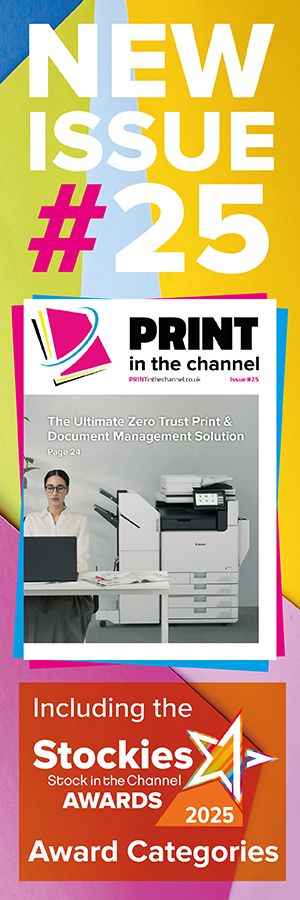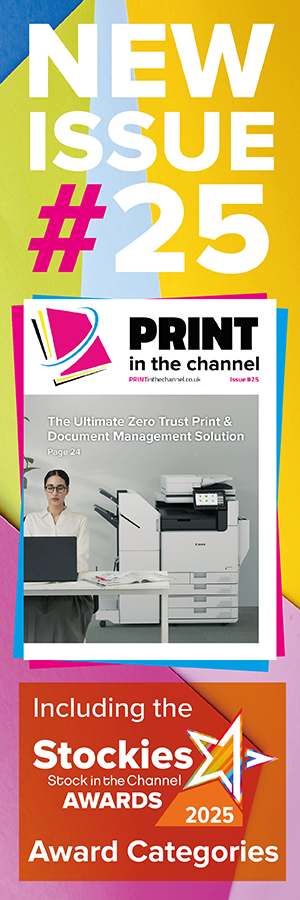Autodesk Fusion with PowerShape Computer-Aided Design (CAD) Government (GOV) 1 license(s) 3 year(s)
- Brand: Autodesk
- Category:
- SKU: C3WM1-006989-L787
- EAN:
Fusion with PowerShape, Government, Single-user, 3-Year Subscription, Renewal
Offer details
Trade Prices
| Distributor | Product | SKU | Stock | Updated | Price |
|---|---|---|---|---|---|

|
Fusion with PowerShape Government Single-user 3-Year Subscription Renewal View on InTouch |
10462533 |
Description
Autodesk Fusion with PowerShape: Modeling software to prepare molds, tools, dies, and more for manufacture
What is Autodesk Fusion with PowerShape?
Autodesk Fusion with PowerShape manufacturing CAD software combines surface, solid, and mesh modeling to help prepare molds, dies, and other complex parts for manufacture. PowerShape now includes Fusion and Fusion Team.
Why use Autodesk Fusion with PowerShape?
Improve your CAM programming
Access specialized modeling tools to speed up CAM programming.
Handle any complex CAD data
Work with any combination of surface, solid, or mesh—even with poor quality data.
Prepare CAD models for manufacture
Automate the production of manufacturable molds, tools, electrodes, and more.
What you can do with Autodesk Fusion with PowerShape
Boost CAM programming
Create complex 3D geometry to better control CAM software, with capabilities to:
- Mix surface, solid, or mesh data seamlessly
- Import, analyze, and repair third-party designs
- Fix faults that can complicate downstream processes
Work faster with modeling for manufacture
Automate common modeling tasks. Quickly convert product designs into molds, tools, and dies ready for CNC machining with:
- Core and cavity splitting
- Electrode design and manufacture
- Automated rib capping for EDM
Access advanced simulation
Use powerful mechanical and thermal simulation tools inside Fusion with PowerShape to verify your 3D designs.
What is Autodesk Fusion with PowerShape?
Autodesk Fusion with PowerShape manufacturing CAD software combines surface, solid, and mesh modeling to help prepare molds, dies, and other complex parts for manufacture. PowerShape now includes Fusion and Fusion Team.
Why use Autodesk Fusion with PowerShape?
Improve your CAM programming
Access specialized modeling tools to speed up CAM programming.
Handle any complex CAD data
Work with any combination of surface, solid, or mesh—even with poor quality data.
Prepare CAD models for manufacture
Automate the production of manufacturable molds, tools, electrodes, and more.
What you can do with Autodesk Fusion with PowerShape
Boost CAM programming
Create complex 3D geometry to better control CAM software, with capabilities to:
- Mix surface, solid, or mesh data seamlessly
- Import, analyze, and repair third-party designs
- Fix faults that can complicate downstream processes
Work faster with modeling for manufacture
Automate common modeling tasks. Quickly convert product designs into molds, tools, and dies ready for CNC machining with:
- Core and cavity splitting
- Electrode design and manufacture
- Automated rib capping for EDM
Access advanced simulation
Use powerful mechanical and thermal simulation tools inside Fusion with PowerShape to verify your 3D designs.
Specifications
| License | |
|---|---|
| Type | Computer-Aided Design (CAD) |
| Software type | Renewal |
| License type | Government (GOV) |
| License quantity | 1 license(s) |
| License term in years | 3 year(s) |
| System requirements | |
| Minimum display resolution requirement | 1920 x 1080 pixels |
| Windows operating systems supported | Windows 10 Education x64, Windows 10 Enterprise x64, Windows 10 Home x64, Windows 10 Pro x64, Windows 10 x64, Windows 11 Enterprise x64, Windows 11 x64 |
| Mac operating systems supported | No |
| Minimum storage drive space | 160000 MB |
| Minimum RAM | 8192 MB |
| Minimum processor | Intel Core i7, Intel Core i9 |
| Recommended RAM | 16384 MB |
| Technical details | |
| Software type | Renewal |