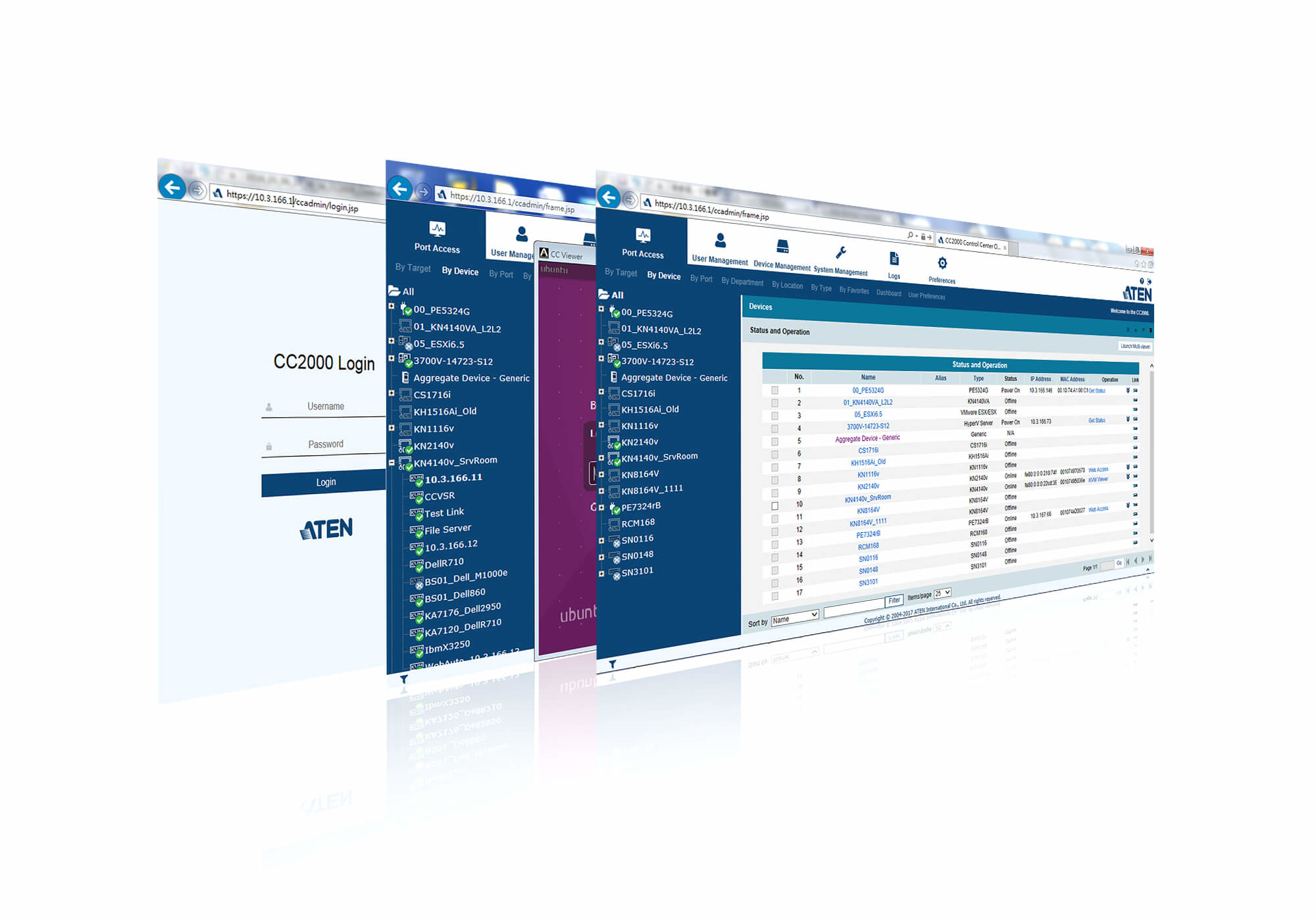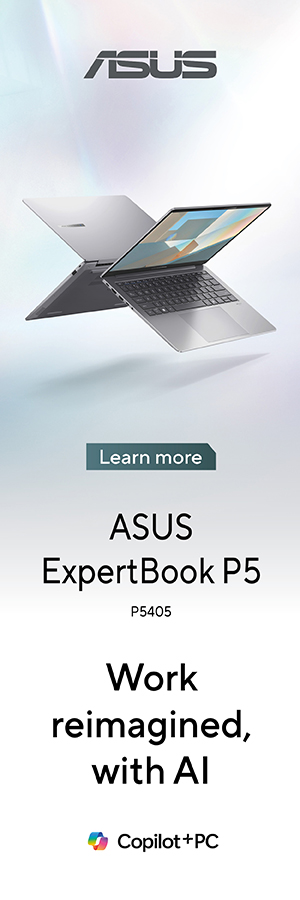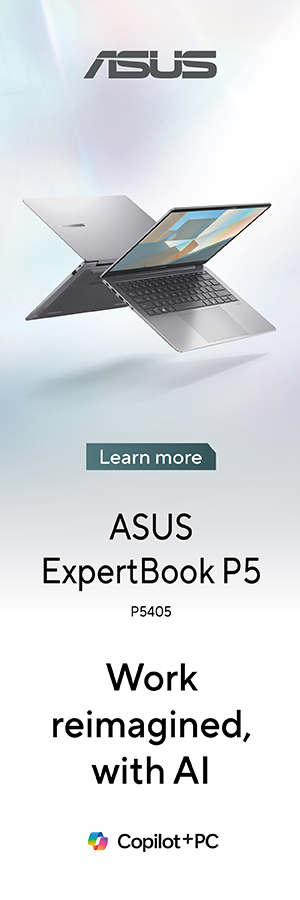Offer details
Trade Prices
| Distributor | Product | SKU | Stock | Updated | Price |
|---|---|---|---|---|---|

|
CC2000LS software |
CC2000LS | |||

|
Data Center Centralized Management SW. (POA) |
10307414 | |||

|
Control Software 1/256 |
CC2000LS | |||

|
Lite Plus Pack: 1 Primary, 256 Nodes |
CC2000LS | |||

|
Lite Plus Pack: 1 Primary, 256 Nodes |
ATENKV121 | |||

|
CC2000LS |
CC2000LS | |||

|
CC2000 Control Center Over the NET - Licence - 256 nodes, 1 master View on InTouch |
11494700 |
Related Products
Description
ATEN's CC2000 Management Software – updated with new, powerful, features including VMware support – provides IT administrators with the tools they need to access and control their entire distributed data center environment. Offering convenient, economical, centralized management of all their IT devices, the CC2000 Management Software puts administrators in complete control of their remote data centers and branch offices no matter where in the world they are deployed.
When used in conjunction with KVM over IP switches, Serial Console Servers and Power Over the NET™ devices, the CC2000 management software allows IT administrators to remotely monitor and control all installed devices, including blade servers and virtual machines. The CC2000's Primary-Secondary architecture safeguards data transmissions through built-in redundancy factors, including automated database backup of Primary, Secondary servers and devices in addition to real-time database updating. Redundancy ensures that should any of the CC2000 servers go down, the CC2000 management system will keep functioning, since a redundant Secondary unit provides the required services until the Primary unit comes back up. This double redundancy feature, in which each Secondary server can have its own redundant Secondary server, ensures smooth management of all your devices.
The CC2000´s patented Panel DynaArray™ mode lets administrators view the output of multiple ports in individual panels on the same screen. Under this mode, the video output of each selected device displays in its own panel on the screen. To access and manage the device, simply move the mouse pointer over its panel and click.
When used in conjunction with KVM over IP switches, Serial Console Servers and Power Over the NET™ devices, the CC2000 management software allows IT administrators to remotely monitor and control all installed devices, including blade servers and virtual machines. The CC2000's Primary-Secondary architecture safeguards data transmissions through built-in redundancy factors, including automated database backup of Primary, Secondary servers and devices in addition to real-time database updating. Redundancy ensures that should any of the CC2000 servers go down, the CC2000 management system will keep functioning, since a redundant Secondary unit provides the required services until the Primary unit comes back up. This double redundancy feature, in which each Secondary server can have its own redundant Secondary server, ensures smooth management of all your devices.
The CC2000´s patented Panel DynaArray™ mode lets administrators view the output of multiple ports in individual panels on the same screen. Under this mode, the video output of each selected device displays in its own panel on the screen. To access and manage the device, simply move the mouse pointer over its panel and click.
Specifications
| License | |
|---|---|
| Software type | License |
| License quantity | 1 license(s) |
| License level purchase required | 256 license(s) |