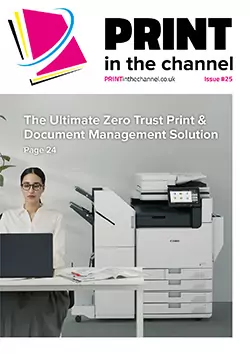The problem of e-waste is growing year-on-year and businesses can help to cut this by ensuring their printer fleets are used as long as possible, as Faki Saadi, director, UKI at SOTI, explains.
From warehouses and the retail floor to hospitals and delivery trucks, business-critical printers are everywhere. Each day, they perform important tasks, including printing packing slips so that deliveries are made on time, receipts for customers at point-of-sale terminals, patient wristbands for faster triaging or shipping labels to keep the supply chain moving. It’s easy to understand just how many printers are out there and how disposing of older, broken or no longer needed models can significantly contribute to the growing e-waste problem.
The UK generates about six million tonnes of e-waste every year and, according to the UN, is the second-largest producer of e-waste in the world. SOTI data also shows that 38% of UK IT leaders replace devices regardless of whether they still work or not. The impact this has on the environment is a major concern. Many components in these products are toxic and don’t biodegrade easily – if at all. As such, enterprises must do all they can to maintain and repair their printer fleets. Here’s how.
Battery health
Devices, such as handheld printers, are often left on the charging dock for several hours. This can damage and drain the battery over time, causing it to not function at its best. Batteries only have a limited number of charge-discharge cycles, so it’s key to stay on top of this and ensure each cycle lasts as long as possible. This can be achieved by:
• Using automated tools to monitor battery charge cycles and temperature
• Turning on the device’s battery saver mode
• Using data to predict when batteries will fail and proactively replacing them
• Shortening the idle time before the device goes to sleep and/or locks.
Helping from afar
If a personal device has an issue, it’s easy to walk into a local electronics shop to have it repaired but for a large industrial printer, it often requires a maintenance person to make an on-site trip – or two, if parts need to be ordered. A smaller corporate device would also still need to be shipped back to HQ if faulty.
Not only is this time-consuming and causes downtime, it’s also an unnecessary burden on the environment with packaging, shipping and fuel costs to consider. This can lead to companies opting to replace equipment as opposed to fixing the problem at hand.
But this doesn’t have to be the case, as problems can be predicted and prevented by analysing device data and using intelligent remote management. With SOTI Connect, TSC Auto ID and Bartender, businesses benefit from a printer ecosystem which combines remote management, robust hardware solutions and compliant label software. Firmware, Wi-Fi certificates and app updates can easily be deployed and installed, while maintenance updates or new features for TSC Auto ID can be seamlessly integrated to enable the latest functionality. There’s no need for IT teams to manually update devices or send printers back to headquarters for diagnostics.
By implementing automated rules to issue alerts and actions, IT administrators can proactively prevent unexpected print failures and interruptions. Remote configuration of printer settings also enables consistent print quality, regardless of location.
Mission-critical, unattended printers benefit from real-time remote access to relevant endpoints, enabling immediate troubleshooting and reducing costly maintenance. Key operational metrics such as battery status and operating temperature also provide valuable insights for fine-tuning configurations and ensuring reliable printing operations. This is key for all industries but has strong applications in transportation and logistics and retail, where digital printers are essential tools for improving traceability and tracking in supply chains. As such, enabling remote capabilities should be high on the agenda.
Step back and review
With the quick pace of technological development, it’s easy for a business to get swept up in wanting – or thinking the company needs – the latest printers. But often there’s no need to upgrade a device simply because a newer model has come along. A decision to replace it should be out of necessity. After all, if the hardware allows an organisation and its workers to perform their duties, why waste time and money on upgrades?
If new devices are needed, the conversation should then pivot to whether:
• Another department within the organisation could use or replace the older models to limit unnecessary e-waste
• If not, whether a non-profit or small business could benefit from the printer if it’s still in good working condition
• Or finally, if a printer has come to the end of its life, where is the best place for it to be recycled? This is one of the simplest steps IT departments can take to reduce e-waste as it ensures devices are disposed of properly
By thinking more thoroughly about these phases, companies can make a real difference.
Making a greener future
With better printer management, businesses are not just ticking an eco-box. Implementing environmentally sustainable practices helps companies meet their corporate social responsibility obligations while avoiding costly replacements can also save money and reduce the time spent deploying new equipment or arranging waste removal.
It’s time to move past a ‘rip and replace’ culture and be more mindful of which devices simply need better care to move into the next stage of their operational lives.